
# 14 0x908811d6 in SendEventToEventTargetInternal(OpaqueEventRef*, OpaqueEventTargetRef*, HandlerCallRec*) + 0x0000019B (HIToolbox + 0x000071d6)
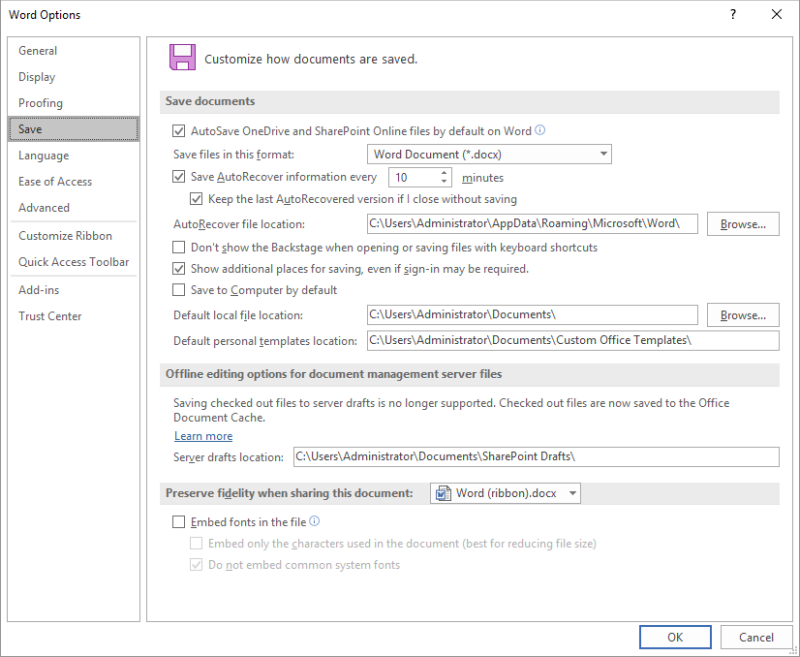
# 13 0x90881f0f in DispatchEventToHandlers(EventTargetRec*, OpaqueEventRef*, HandlerCallRec*) + 0x0000061F (HIToolbox + 0x00007f0f) _mh_executeheader + 0x0018ACAB (Microsoft Word + 0x0018acab) _mh_executeheader + 0x001D1DC1 (Microsoft Word + 0x001d1dc1) Microsoft Error Reporting log version: 2.0Īpplication Bundle ID: Here is the error I got when MS Word crashed (several times) when trying to open documents: Here are the error details not sure this is my original problem but likely there is something very wrong with the way word is responding and it is creating **** for me since I need to work on it quite a lot and the only thing in my mind now his when I last hit save or will the whether the retrieved version (in case it is) has autosaved my changes. I unfortunately did not save the error notes when this happened and I had to force quit but managed to replicate MS Word crashing (as opposed to freezing) by opening several files at once. This usually happens when I switch between 2 documents or at least have two documents open.
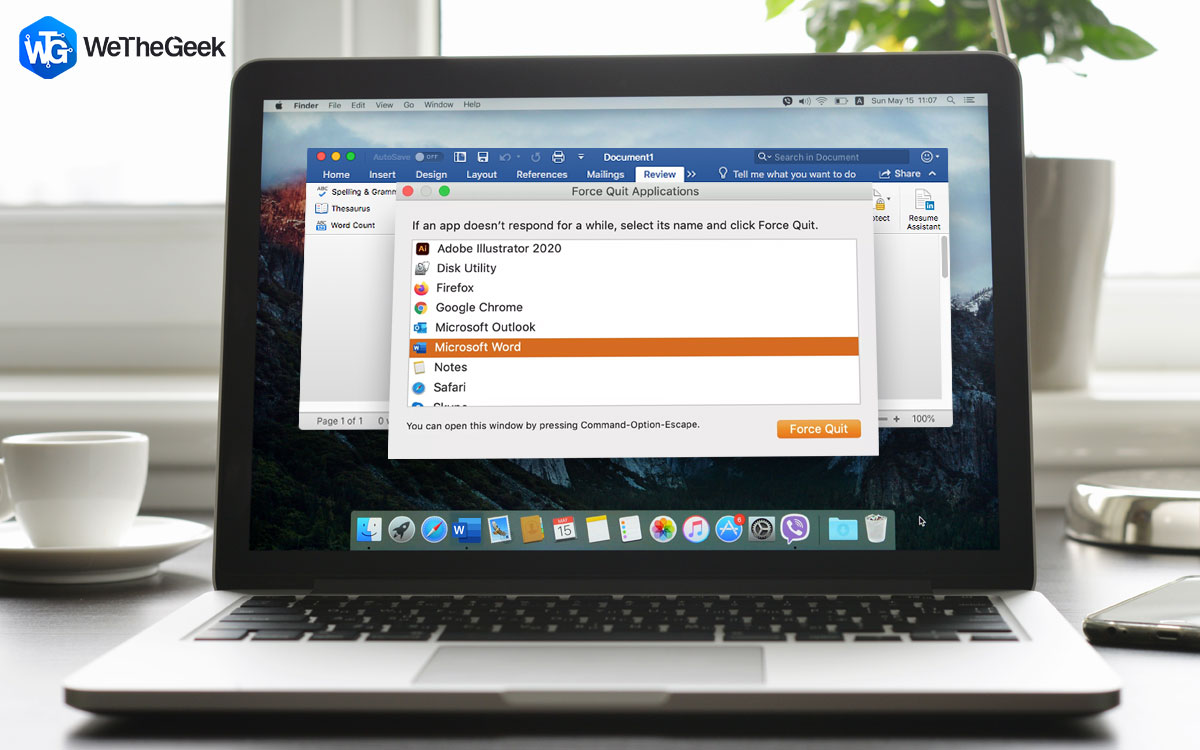
I installed Microsoft Office on a brand new MacBook Air and am having constant freezes (MS Word not responding/beach ball not going away) of MS Word when working on documents.


 0 kommentar(er)
0 kommentar(er)
